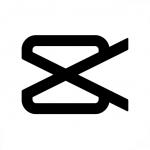Do you need to rotate a video? Or crop? Trim? Add several videos together? Maybe some photos too? With music and text? Let just one color pop, while all the others are grayed out? Or some cartoon effect?
Become the director of your best moments with just a few taps. You can tell your story in the format you prefer: square for Instagram, wide for YouTube and even portrait. Preserve every detail with 4k resolution.
This video editor has no limit on export size, length or quality. Works offline, does not require an account. No adds. No watermark.
4k video editor uses little space on your device, yet offers high quality output at large resolutions.
Highlights of 4k Video Editor:
— Export high quality movies at resolutions up to 4k;
— Video trimmer — cut videos easily;
— Video joiner — join multiple movies and/or photos together;
— Apply effects and color filters ;
— Video compressor — downscale or lower bitrate to reduce occupied space;
— Video converter — you can change resolution, crop, change aspect ratio;
— Make video from photos, with music — you can even create pan and zoom effect;
— Crop videos and photos;
— Add background music;
— Rotate video and photos;
— Export your movie at chosen resolution, aspect ratio and quality;
— Color pop, color burst, color splash — desaturate all colors except one;
— Fake camera movement;
— Text rendering with a large variety of fonts;
— Draw on top of your frames.
Happy editing!
Feedback? Email [email protected]
* 4k export resolution is available only on devices that support it, at 30 fps.